When Apple released iOS 15, the update included a change that broke calendar subscriptions (like Mago Gig and Lead feeds); at the time of writing, this issue has not been resolved.
You will need to change the settings on your iDevice for calendar sync to function correctly again.
On your iPhone or iPad, open the "Settings" app.
Scroll down to "Calendar" and tap that row to open "Calendar" Settings

On the Calendar Settings screen, tap "Accounts"

On the "Accounts" settings screen, tap "Fetch New Data" to open data sync/update settings
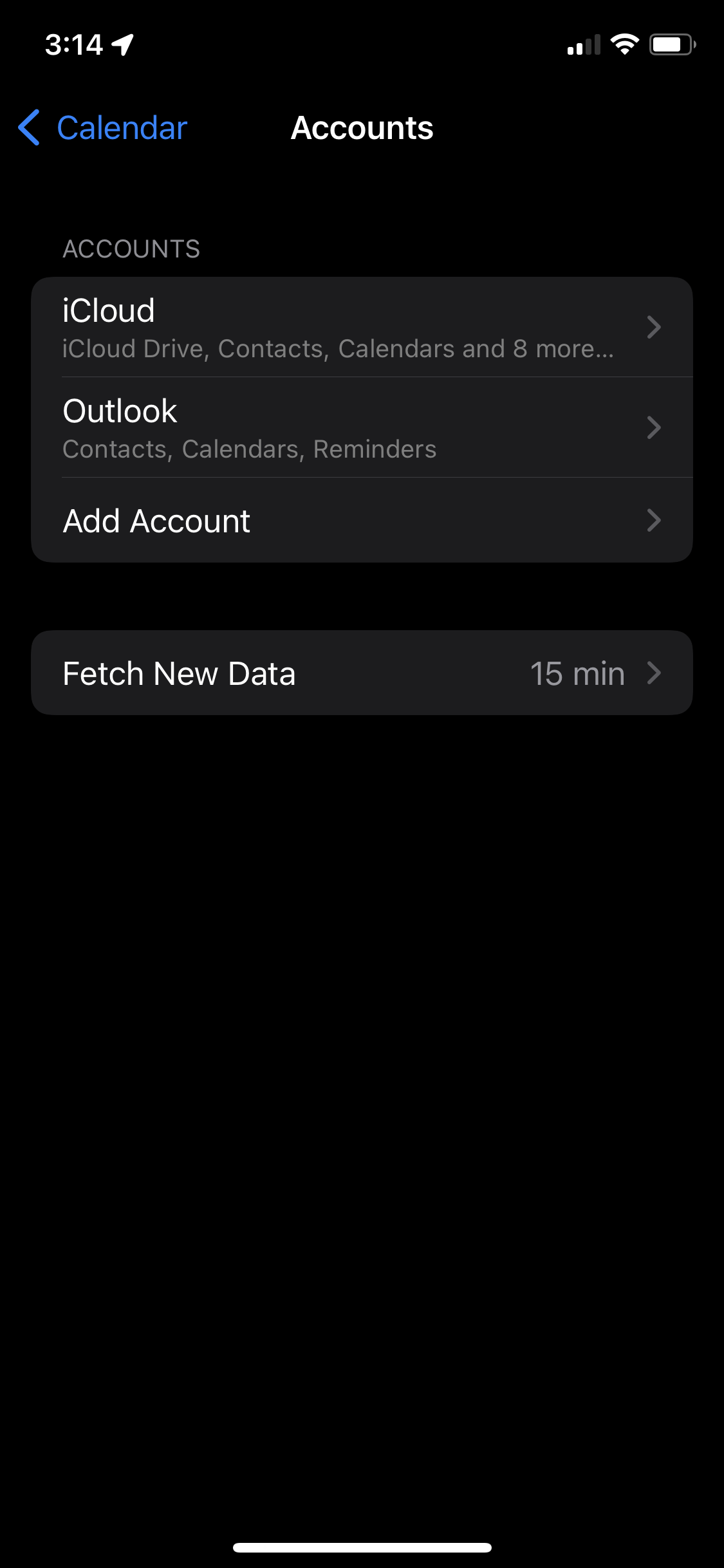
On this screen, disable the "push" option (either at the top or just for iCloud).
Under fetch, make sure your fetch settings are not on manual.
Please note, if you select "Automatically" your calendar might only update on WiFi.
